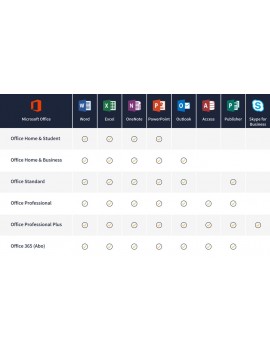
Windows 11 Pro is shaping up as a game-changer for professionals aiming to elevate their security and operational efficiency. By building on its predecessor’s strengths, windows 11 pro introduces innovative features tailor-made for today’s fast-paced, remote-friendly work environments. This operating system offers enhanced security protocols, seamless multitasking capabilities, and advanced tools designed to make every second of your day more productive.
Below, we explore the key benefits professionals can unlock with Windows 11 Pro, focusing on how it enhances security and boosts productivity.
Advanced Security Features That Mean Business
With cyber threats at an all-time high, safeguarding sensitive data has never been more crucial. Windows 11 Pro incorporates next-level security mechanisms to protect both your devices and digital workspace.
Built-in Security Protocols
Windows 11 Pro enforces extensive, built-in security protocols such as mandatory hardware-based isolation and encryption. Features like BitLocker encrypt your drive effectively, ensuring no unauthorized users can access your data even in the event of theft. This significantly reduces data vulnerability and safeguards critical login credentials.
Windows Hello for a Seamless Yet Secure Login
Password protection can be a weak spot for enterprises, which is where Windows Hello steps in. This feature offers biometric and PIN-based authentication, helping professionals protect accounts without constantly worrying about password breaches.
Trusted Platform Module (TPM) Integration
Windows 11 Pro incorporates a Trusted Platform Module (TPM) 2.0 chip by default, providing hardware-driven protection against malware attacks. By ensuring a secure startup process, TPM closes critical security loopholes.
Productivity Enhancements That Save Time and Effort
Aside from stellar security upgrades, Windows 11 Pro adds tools and features to help professionals work smarter—not harder.
Multitasking With Snap Layouts
Professionals often toggle between multiple apps, files, and tasks. Snap Layouts are designed to simplify this process by allowing you to organize and view all your ongoing activities in a single, cohesive layout. Whether you need split-screen views or a triple-pane setup, the capability to instantly customize your workspace enhances focus and time management.
Work Smarter With Virtual Desktops
The Virtual Desktop feature lets professionals create dedicated workspaces for specific tasks or projects. For example, you can keep one desktop reserved for presentations while another hosts your creative tasks. Switching between these desktops is seamless and encourages mental clarity by keeping each project segregated.
Microsoft Teams Integration
Remote collaboration has become a mainstay in professional workflows. Windows 11 Pro is deeply integrated with Microsoft Teams, facilitating instant meetings, file sharing, and seamless communication from your taskbar. The advantage? A frictionless workflow where you can stay connected while staying productive.
Tailored Experiences for Modern Workflows
Windows 11 Pro has clearly been fine-tuned to meet the needs of versatile professionals in a digitally driven world.
Support for Multi-Monitor Setups
If your work involves crunching data on multiple spreadsheets or comparing layouts, Windows 11 Pro optimizes multi-screen performance. Upon reconnection, your apps snap back to their exact places, saving the effort of resetting each screen’s application.
Auto HDR and Enhanced Clarity
Whether you’re reviewing visual projects like designs or simply want optimal clarity, the Auto HDR feature ensures on-screen consistency and improved visuals. Professionals dealing with graphics-heavy tasks will especially appreciate how this enhances their workflow.
Energy-Efficient Updates
Updates can be disruptive, but Windows 11 Pro fixes this with efficient background updates that minimally impact productivity. By cutting downtime, it ensures you remain focused on your goals while staying protected.